Understanding Computer Diagnosis: An In-Depth Analysis


Intro
Computer diagnosis encompasses a variety of strategies and procedures aimed at identifying and resolving issues related to hardware and software components. It is a critical function within the IT sector, ensuring systems operate at optimal capacity. This article seeks to analyze the complexities of computer diagnosis, laying bare both traditional methods and modern innovations that have emerged in recent years. As technology evolves, so too does the necessity for effective diagnostic tools and techniques. They not only enhance the functionality of devices but also play a pivotal role in minimizing downtime. Understanding these diagnostic strategies will ultimately empower researchers and professionals, enabling them to adapt to a rapidly changing technological landscape.
Methodologies
An in-depth understanding of computer diagnosis starts with exploring the methodologies employed in diagnosing issues. This encompasses a diverse array of techniques, each tailored to specific challenges encountered in hardware and software environments.
Description of Research Techniques
Research techniques in computer diagnosis can be categorized into qualitative and quantitative approaches. Qualitative techniques often involve case studies or expert interviews that provide context and insights into specific problems. In contrast, quantitative methods apply statistical analyses and experiments to provide measurable data on performance issues. Both techniques offer valuable perspectives that enhance the overall understanding of troubleshooting practices.
Tools and Technologies Used
The landscape of computer diagnosis has been transformed by modern tools and technologies. Relevant tools may include:
- Diagnostic Software: Programs like Memtest86 and HWMonitor assess hardware performance and detect irregularities.
- System Monitoring Tools: Applications like Process Explorer and Task Manager monitor real-time system activities.
- Remote Diagnostic Tools: Technologies such as TeamViewer allow professionals to troubleshoot and resolve issues without being physically present.
These tools facilitate a more efficient and comprehensive approach to diagnosis, enabling IT professionals to pinpoint and resolve issues more effectively.
Discussion
In examining the field of computer diagnosis, it is essential to compare current methodologies with previous research. Historical methods relied heavily on manual checks and rudimentary tools. However, recent advancements have led to automated diagnostics that drastically reduce response time and improve accuracy. This shift emphasizes the importance of staying abreast of technological changes. Emerging technologies, such as artificial intelligence, are set to revolutionize the diagnostic process further, paving the way for more sophisticated analytical capabilities.
Comparison with Previous Research
Previous studies have shown a correlation between up-to-date diagnostic methodologies and reduced operational downtime. A comparison with earlier research identifies critical shifts in diagnostic approaches, highlighting the growing reliance on software tools over manual checks. This evolution signifies a broader trend toward automation and efficiency.
Theoretical Implications
The implications of these advancements extend beyond mere efficiency. More accurate diagnosis contributes to the theoretical understanding of system behavior, encouraging a deeper investigation into the underlying principles that govern hardware and software interactions. By embracing these modern diagnostic approaches, practitioners not only enhance the operational aspects but also contribute to the foundational knowledge of computer science as a discipline.
"Effective diagnosis is essential for maintaining peak performance in digital environments. Understanding the evolution of diagnostic methods is critical for IT professionals and researchers alike."
In addressing the nuances of computer diagnosis, this article strives to offer comprehensive insights and a foundation for further inquiry into the subject.
Fundamentals of Computer Diagnosis
Understanding the fundamentals of computer diagnosis is essential in today’s technology-driven environment. As computers become indispensable tools, the capacity for effective problem diagnosis can determine system uptime and performance reliability. This section emphasizes the core aspects of computer diagnosis and the advantages it provides.
Defining Computer Diagnosis
Computer diagnosis refers to the systematic process of identifying the issues affecting a computer system. It involves analyzing symptoms, understanding the context of the problem, and pinpointing the root causes. This process encompasses both hardware and software aspects, addressing failures, malfunctions, or suboptimal performance. Proper diagnosis not only assists in resolving existing issues but also informs preventative measures to enhance system reliability in the long term.
Importance of Diagnosis in IT
The significance of diagnosis in the IT field is profound. Without effective diagnosis, even the most advanced computer systems can falter. The rationale behind its critical role includes:
- Efficiency Overhaul: Accurate diagnosis allows for swift resolutions, reducing downtime and enhancing employee productivity.
- Cost Management: Early detection of issues can prevent more severe problems, saving both money and time.
- User Satisfaction: In professional environments, reliable systems lead to higher satisfaction among users, fostering productivity and morale.
- System Optimization: With regular diagnostics, systems can be fine-tuned to deliver optimal performance.
"Effective computer diagnosis is not just about fixing issues; it’s about understanding the system as a whole and preemptively addressing potential challenges."
Thus, comprehending these fundamentals lays the groundwork for mastering further diagnostics techniques and practices. This knowledge is invaluable, not only for IT professionals but also for anyone involved in maintaining and operating computer systems.
Types of Computer Diagnosis Methods
Understanding the types of computer diagnosis methods is crucial in the realm of IT. These methods not only streamline the process of identifying issues but also enhance system efficiency. Each method provides specific advantages and considerations that can significantly impact resolution time and effectiveness. This section examines both hardware and software diagnosis methods, highlighting their roles in troubleshooting and the implications of utilizing each type.
Hardware Diagnosis Techniques
Hardware diagnosis is critical as it involves assessing physical components of a computer. Techniques in this area aim to pinpoint defects in memory, drives, motherboards, and other peripherals. One primary method is the use of visual inspection. Technicians often conduct physical examinations for visible signs of damage like burn marks or disconnected cables.
Another important technique is the use of loopback tests. These tests send signals back to the sending device to check for performance issues. This effectively isolates problems, ensuring you are targeting the right components. Using multimeters and other diagnostic tools assists in measuring power supply levels and signal integrity, providing valuable data about hardware functionality.
Moreover, one cannot overlook the role of diagnostic software designed specifically for hardware troubleshooting. Software packages like HWMonitor or Speccy can be employed to track temperature, voltage, and other critical hardware metrics. By combining software tools with physical assessments, technicians achieve a more comprehensive diagnosis.
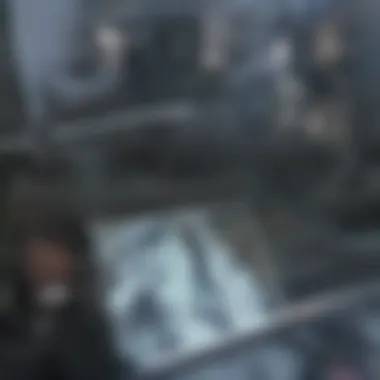

In summary, effective hardware diagnosis requires a blend of manual inspection and advanced tools. This approach not only increases accuracy in identifying faults but can significantly cut down on the time required to fix the device.
Software Diagnosis Procedures
Software diagnosis encompasses an array of procedures aimed at identifying issues stemming from software applications and operating systems. This type of diagnosis typically starts with error logging and analysis. Most operating systems maintain logs that capture software errors, providing a clear starting point for troubleshooting.
System restore and safe mode are two valuable procedures. By initiating a system restore, users can revert to a previous state where the system functioned correctly. Safe mode allows operating systems to load with minimum drivers and applications, helping isolate conflicting software.
Diagnostic tools, like Windows Event Viewer and Process Explorer, play vital roles in software analysis. Event Viewer can uncover warnings or errors that might not be immediately visible, while Process Explorer provides insight into running processes and their effects on system performance. Employing these tools allows for a deeper understanding of the software environment and aids in pinpointing anomalies associated with software issues.
Common Diagnostic Tools
In the realm of computer diagnosis, tools play a pivotal role. They bridge the gap between identifying an issue and implementing a solution. Understanding common diagnostic tools is crucial, because they help streamline the troubleshooting process. Effective tools lead to quicker resolution of problems, reducing downtime and enhancing productivity.
Diagnostic Software Overview
Diagnostic software serves as the backbone of modern computer troubleshooting. It enables users to analyze system performance and pinpoint issues with both hardware and software components. These tools can range from simple utilities to complex programs.
For instance, programs like CPU-Z provide detailed information about the CPU and memory of the system. Meanwhile, HWMonitor provides real-time monitoring of different components like temperatures and voltages. This information is invaluable for diagnosing problems before they escalate.
Another significant software in this domain is MemTest86, used specifically for testing RAM. RAM failures are increasingly common, and early detection can prevent data loss and system crashes.
When selecting diagnostic software, consider the following:
- Compatibility: Ensure that the software is compatible with the operating system.
- User Reviews: Look for feedback to determine effectiveness.
- Accuracy: Some tools may give misleading information, so select ones with good reputations.
In summary, diagnostic software provides critical insights into the system’s health and assists in maintaining performance.
Physical Diagnostic Equipment
Physical diagnostic equipment complements software tools by offering tangible methods for assessing hardware components. This equipment is essential for more in-depth analysis, particularly when software solutions fail to identify an underlying problem.
Common tools include:
- Multimeters: Used to measure voltage, current, and resistance. They are essential for checking power supplies and motherboard connections.
- Oscilloscopes: These devices help visualize electronic signals in the hardware. They can identify issues in signal integrity that software cannot.
- Post Card Readers: These are helpful for analyzing motherboard issues. They provide error codes during the boot process, making it easier to diagnose failures.
- Thermal Cameras: These tools can detect overheating components, important for preventing hardware damage.
Adopting a mix of physical diagnostic equipment ensures a comprehensive approach to troubleshooting. As technology evolves, staying updated on the latest devices can significantly improve diagnostic accuracy.
"The correct application of diagnostic tools can save not just time, but also prevent further complications in computer systems."
In summary, both diagnostic software and physical equipment form a complete framework essential for effective computer diagnosis. They interrelate, creating a broader understanding and capability to address various system issues.
The Process of Diagnosing Computer Issues
The process of diagnosing computer issues is a critical aspect of IT maintenance and support. Correct diagnosis ensures that problems are identified and addressed efficiently. This can lead to reduced downtime and improved system performance. Understanding how to navigate this process effectively can be invaluable for professionals and educators. The steps involved combine both analytical thinking and practical skills. They require a structured approach to isolate problems accurately based on symptoms.
Initial Diagnosis Steps
The initial steps in diagnosing computer issues involve gathering information and observing system behavior. These actions are pivotal because they set the stage for effective troubleshooting. Here are some key components:
- Symptom Identification: The first step is to understand what symptoms are present. This could involve error messages, performance slowdowns, or system crashes.
- User Interviews: Talking with users can provide insights into the problem. Users might have experienced specific scenarios that led to the issue.
- System Logs Analysis: Checking logs can reveal patterns or recurring errors. This information is crucial for effective diagnostics.
- Reproducing the Issue: If possible, attempting to replicate the problem can help in understanding its cause.
Utilizing these steps not only helps in pinpointing the problem but also defines the parameters for further testing.
Advanced Troubleshooting Techniques
Once the initial steps are completed, professionals may employ advanced troubleshooting techniques. These methods require a deeper understanding of the systems involved and can vary significantly based on the issue at hand.
- Isolation Testing: This involves testing individual components of the system to determine their functionality. Disconnecting hardware and analyzing software can help narrow down the issue.
- Diagnostic Tools Utilization: Tools like memtest86 for RAM testing or Windows Event Viewer for system logs can provide critical insights. Understanding how to use these tools effectively is vital.
- Patch and Update Validation: Ensuring that all software and drivers are updated can prevent known issues from affecting performance. Sometimes, outdated software can lead to misdiagnoses.
- Hardware Replacement Tests: If a hardware fault is suspected, swapping out components such as RAM, hard drives, or power supplies can confirm or deny suspicions.
Employing such advanced techniques can be highly beneficial in complex situations. It increases the likelihood of an accurate diagnosis and reinforces best practices in IT management.
"Effective diagnosis is not only about fixing issues but also about understanding the complex interactions within the system."
Through careful analysis and systematic steps, one can ensure that the process of diagnosing computer issues becomes a powerful tool in the broader scope of IT support and maintenance.
Challenges in Computer Diagnosis


Computer diagnosis stands as a critical practice within the field of information technology. Despite significant advancements in tools and methodologies, diagnosing computer issues presents various challenges. Addressing these obstacles is essential for achieving accurate and efficient resolutions. This section delves into two prominent challenges: the complexity of modern systems and the prevalence of common misdiagnoses.
Complexity of Modern Systems
The architecture of modern computer systems is more intricate than ever before. As hardware becomes more sophisticated, and software applications grow in complexity, understanding how various components interact has become significantly more difficult. This complexity leads to several challenges:
- Diverse Components: Modern systems often integrate hardware from multiple manufacturers. This diversity can complicate diagnostic efforts, as professionals must navigate differences in specifications and compatibility.
- Interconnected Systems: With the rise of cloud computing and IoT, systems are becoming interconnected. A problem in one component can affect various others, resulting in cascading failures that are difficult to trace.
- Layered Software Architecture: Modern applications frequently use layered architecture. For instance, operating systems, middleware, and application software must work in harmony. Issues may arise at any level, complicating diagnosis and leading to longer resolution times.
Efficient diagnosis requires a comprehensive understanding of these interconnected systems. Professionals need to equip themselves with the expertise to assess and troubleshoot complex setups effectively.
Common Misdiagnoses
Misdiagnosis is another major hurdle in effective computer diagnosis. It occurs when the problem identified is not the root cause of the issue. Misdiagnoses can lead to wasted resources and extended downtime. Some frequent causes of misdiagnosis include:
- Surface Symptoms: Technicians may focus on visible symptoms rather than underlying issues, leading to wrong conclusions. For example, a slow computer might be attributed to insufficient memory, while the real issue may lie in the software configuration.
- Overlooking Updates and Bugs: Software updates can introduce new bugs. Often, technicians fail to account for the latest updates, misidentifying the problems as hardware failures when they are software-related.
- Relying on Assumptions: Diagnostic professionals may sometimes rely too heavily on past experiences. Assuming the same cause for different problems can lead to overlooking alternative solutions.
Accurate diagnosis not only saves time but also resources. A single wrong diagnosis can cost organizations significantly, both in repair expenses and loss of productivity.
The Role of Artificial Intelligence in Diagnostics
Artificial Intelligence (AI) is becoming a critical component in the field of computer diagnosis. Its influence is profound and multifaceted, enhancing the capabilities of traditional diagnostic methods. AI introduces efficiencies that are crucial in the fast-paced environment of IT. By automating complex tasks, it enables professionals to focus on more intricate issues that require human insights.
Moreover, AI's ability to analyze vast data sets is unparalleled. This data-driven approach allows for predictive diagnostics, where potential problems can be anticipated before they escalate. In doing so, organizations can reduce downtime and maintain optimal functionality. As systems modernize, so does the necessity for robust diagnostic solutions. AI is thus no longer a luxury; it is a requirement.
"AI can significantly reduce the time needed for diagnosis, providing near-instant feedback that traditional solutions often cannot achieve."
AI-Based Diagnostic Tools
AI-based diagnostic tools are reshaping how IT problems are addressed. These tools use machine learning algorithms to scrutinize data from various sources. By identifying patterns, they can detect anomalies that may indicate underlying issues. For example, IBM Watson is a notable application employing AI to assist in diagnosing system failures.
The advantages of these tools are numerous:
- Speed: AI tools can process information much more quickly than a human expert, leading to faster diagnosis.
- Accuracy: AI reduces human error, which is a critical factor in accurate diagnosis.
- Learning Capability: These systems learn from each interaction, improving their diagnostic capabilities over time.
However, the implementation of AI tools also brings certain considerations. Data privacy and ethical concerns must be addressed. Ensuring that diagnostic systems comply with regulations is crucial for sustaining trust with users.
Future of AI in Computer Diagnosis
The future trajectory of AI in computer diagnosis appears promising and transformative. As machine learning and deep learning technologies continue to evolve, they will likely lead to even more refined diagnostic processes. The ability to integrate AI with the Internet of Things (IoT) devices will enable real-time monitoring and diagnostics that are proactive rather than reactive.
Looking forward, several trends can be anticipated:
- Increased Automation: Task automation will become more prevalent, allowing for complex issue identification without human intervention.
- Enhanced User Interfaces: AI systems will evolve to provide user-friendly interfaces that can cater to less technical users, democratizing access to advanced tools.
- Integration with Other Technologies: Collaboration between AI and blockchain can enhance the security and reliability of diagnostic data.
In summary, AI is set to revolutionize computer diagnostics, providing tools and methods that enhance speed, accuracy, and efficiency. With ongoing advancements, the integration of AI will not only improve diagnostic capabilities but will also redefine best practices in computer maintenance.
Case Studies in Computer Diagnosis
Case studies in computer diagnosis serve as practical illustrations of diagnostic principles and methodologies, bridging the gap between theory and real-world applications. These case studies are valuable for understanding how issues arise and how they are resolved in different contexts, enhancing the overall knowledge in the field of IT diagnostics. They provide concrete examples of successful and failed diagnoses, offering insights into both the methodologies used and the outcomes achieved. By examining these scenarios, professionals can learn what strategies to implement and what pitfalls to avoid in their own diagnostic practices.
Successful Diagnoses in Practice
Successful diagnoses represent instances where identification of problems led to effective resolutions. This often highlights the critical role of accurate analysis in ensuring system reliability and efficiency. For instance, in a case where a corporate network faced connectivity issues, a methodical approach utilizing both software and hardware diagnostic tools proved essential. The IT team performed an initial assessment using network monitoring software, which quickly pointed out anomalies in traffic patterns.
In this particular situation, they determined that an outdated router was causing packet loss. The team replaced the faulty hardware, leading to a significant improvement in performance. Such case studies underline the importance of having a clear diagnostic strategy, as they emphasize effective communication among team members and consistency in method application.
Some key elements of successful diagnoses include:
- Thorough Initial Analysis: Conducting a comprehensive assessment of the problem is crucial.
- Use of Advanced Tools: Implementing up-to-date diagnostic software to gain deeper insights.
- Collaborative Effort: Engaging multiple stakeholders during the diagnostic process enhances the quality of outcomes.
"Real-world examples in computer diagnosis provide insights that purely theoretical knowledge may overlook."
Learning from Diagnostic Failures
Learning from diagnostic failures is equally as important as studying successes. It is in these failures that one finds the most poignant lessons. A well-known incident involved a widespread system crash in a financial institution due to incorrect assumptions about server configuration. The IT team hastily concluded that the issue stemmed from a software bug, prompting a series of unnecessary updates and changes.
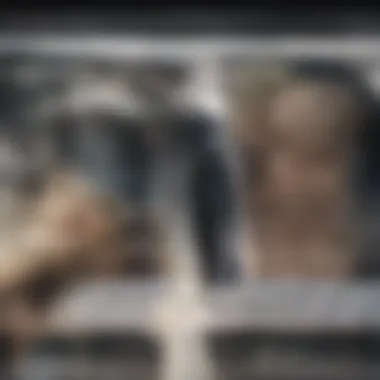

In reality, the root cause was a simple oversight — a misconfigured firewall blocking essential communications between servers. This failure to correctly assess the initial symptoms led to extended downtime and significant financial losses.
Reflecting on such missteps can produce several learning points:
- Verify Assumptions: Always challenge initial assumptions, as they can lead to misdiagnosis.
- Document Processes: Keeping accurate records of diagnostics and outcomes helps in refining future strategies.
- Regular Training: Continuous education on new technologies and methods aids in reducing errors.
Future Trends in Computer Diagnosis
The realm of computer diagnosis is evolving at a rapid pace, reflecting the dynamic nature of technology itself. Addressing future trends in this field is crucial for various stakeholders, including IT professionals, researchers, and educators. Understanding these trends enables practitioners to stay ahead of challenges and optimize their approach to troubleshooting. Notably, the integration of advanced tools and methodologies enhances the diagnosis process, leading to improved performance and reduced downtime.
Emerging Technologies
Emerging technologies are reshaping the landscape of computer diagnosis. Key innovations such as machine learning and predictive analytics are becoming increasingly prominent. These tools analyze vast amounts of data to identify patterns that may not be apparent through traditional diagnosis methods. For instance, a machine learning model can predict hardware failure by examining variables such as temperature, usage frequency, and error logs, allowing for proactive measures before issues escalate.
In addition, cloud computing facilitates remote diagnostics, enabling IT specialists to troubleshoot systems from anywhere. This convenience contributes to quicker resolutions, fostering efficiency in diagnostic protocols.
Moreover, the rise of augmented reality (AR) tools is offering new ways to visualize problems. Technicians can utilize AR glasses to overlay diagnostic information onto physical components, enhancing comprehension and accelerating repairs. The alignment of these technologies signifies an essential shift in how diagnosing computer issues is conducted.
Integration of IoT in Diagnosis
The integration of the Internet of Things (IoT) into computer diagnosis signifies a paradigm shift towards interconnected systems. IoT devices generate a wealth of data, which can be harnessed to enhance diagnostic accuracy. By continuously monitoring appliances, machines, and networks, real-time analytics can alert technicians to anomalies before they result in significant failures.
For instance, smart sensors can detect unusual patterns in server performance, signaling potential software conflicts or impending hardware degradation. This integration not only facilitates timely interventions but also fosters a data-driven approach to maintenance.
Furthermore, IoT enables self-diagnosing systems that automatically report on their status. Such systems are transparent, providing insights into their health and functionality without the need for manual input. This feature can drastically reduce the time and effort spent on regular maintenance checks.
"The future of computer diagnostics leans heavily on the synergy between emerging technologies and IoT systems, promising a more efficient and proactive approach to troubleshooting."
Best Practices for Effective Diagnosis
Effective diagnosis is crucial in the realm of computer maintenance. Following best practices ensures that issues are identified accurately and resolved efficiently, significantly reducing downtime and improving overall system reliability. Implementing a structured approach to diagnosis not only enhances the effectiveness of troubleshooting but also cultivates a culture of thoroughness and diligence among IT professionals.
Building a Diagnostic Strategy
Creating a diagnostic strategy involves several key components, beginning with a clear understanding of the systems involved. A systematic approach helps in isolating variables that contribute to issues. Here, the fundamental steps include:
- Assessment of the Problem: Begin by gathering detailed information regarding the issue. This can involve asking users about error messages or symptoms they have observed.
- Defining Scope: Identify whether the problem is isolated to a single machine, a specific network segment, or affects wider organizational systems.
- Select Tools and Resources: Choose appropriate diagnostic tools, such as diagnostic software or physical testing equipment, tailored to the issue at hand.
- Develop a Step-by-Step Process: Outline a methodical process for testing and eliminating potential causes, ensuring no step is overlooked. An organized approach can often save considerable time.
Establishing a strong diagnostic strategy equips professionals to face challenges much more effectively. It also reduces the emotional stress often associated with troubleshooting, as it provides clarity and direction.
Documentation and Reporting
Documentation and reporting serve as the backbone of the diagnostic process. Recording findings, steps taken, and outcomes achieved is vital. The benefits of maintaining comprehensive documentation include:
- Traceability: Future troubleshooting efforts can be facilitated by prior records, allowing reference to previous incidents and resolutions.
- Knowledge Sharing: Formal documentation enables team members to learn from past diagnostic cases, potentially preventing the same mistakes.
- Performance Analysis: Understanding what methods or tools were effective can guide decision-making for future strategies.
When compiling reports, one should ensure that they are clear and informative, covering all necessary details. Utilizing structured formats such as:
- Summary of the Issue: A brief overview of the problem encountered.
- Steps Taken: Sequential detailing of diagnostic actions.
- Outcome and Resolution: Summary of findings and how the issue was ultimately resolved.
"Clear documentation transforms chaotic troubleshooting efforts into streamlined processes that empower IT teams to make informed decisions."
Incorporating effective practices in diagnosis not only optimizes the troubleshooting experience but also encourages efficiency and fosters a more profound respect for the art of computer maintenance. Such a disciplined approach will yield significant dividends in both time and resource management.
End: The Importance of Computer Diagnosis
In the realm of information technology, the act of diagnosing computer issues is not merely a technical necessity; it is a critical aspect that ensures the reliability and efficiency of systems. As technology continues to evolve at a rapid pace, understanding computer diagnosis has become increasingly important. Effective diagnosis plays a crucial role in maintaining optimal performance and in minimizing downtime. This, in turn, significantly impacts productivity across various sectors, from individual users to large organizations.
Computer diagnosis encompasses a myriad of methods and tools. With the complexities of modern computing systems growing, traditional approaches to diagnosis must adapt. A well-structured diagnostic process allows technicians and IT professionals to systematically identify problems, be they hardware malfunctions or software glitches. This systematic approach not only aids in resolving current issues but also facilitates preventive measures, which contribute to the longevity of the equipment.
Moreover, computer diagnosis provides valuable insights into the performance metrics of systems. By employing diagnostic tools, professionals can track and analyze behavior patterns. This data is essential for making informed decisions about upgrades, replacements, or repairs. These decisions are influenced by the effectiveness of diagnosing existing problems before they escalate into major failures that incur significant costs.
The integration of artificial intelligence into diagnostic practices also adds a layer of sophistication. AI-based diagnostic tools can process vast amounts of data and identify patterns that may not be immediately obvious to human technicians. This integration highlights the modern role of diagnostics in not only fixing problems but also forecasting potential failures.
In summary, computer diagnosis is integral to the health of IT systems. Understanding its principles lays the groundwork for effective diagnosis. As software and hardware become more intricate, the sophistication in diagnostic techniques must follow suit. This symbiotic relationship ensures that we can meet the challenges of modern computing head-on, ultimately leading to better system performance and reduced operational risks.
Summarizing Key Points
- Computer diagnosis ensures reliability and efficiency of systems.
- It aids in minimizing downtime, impacting productivity.
- Diagnostic methods need to evolve as technology changes.
- Systematic approaches facilitate both current issue resolution and preventive measures.
- Diagnostics provide insights for informed decision making on upgrades and repairs.
- AI enhances the diagnostic process through pattern recognition and data analysis.
"Understanding computer diagnosis is not just about solving problems; it is about enhancing the entire computing experience by preventing future issues and optimizing performance."
The intersection of detailed analytics and emergent technologies underscores the need for ongoing education on diagnostic processes. As we forge ahead, continuous learning in this field becomes essential for all stakeholders in the IT landscape.



